ACCOUNT DELETION AND ASSOCIATED DATA REMOVAL FOR DELATE APP
The following guide outlines all the necessary steps to delete your user account for the Delate app and the data associated with it. By completing this procedure, the data that will be deleted includes all information provided during the registration and use of the app:· First name
· Last name
· Email address
· Password
· Profile picture
· Wallet point balance
· Referral code
· Completed trips
· Redeemed offers
The data will be immediately erased from Delate Srl's app database with no possibility of recovery.